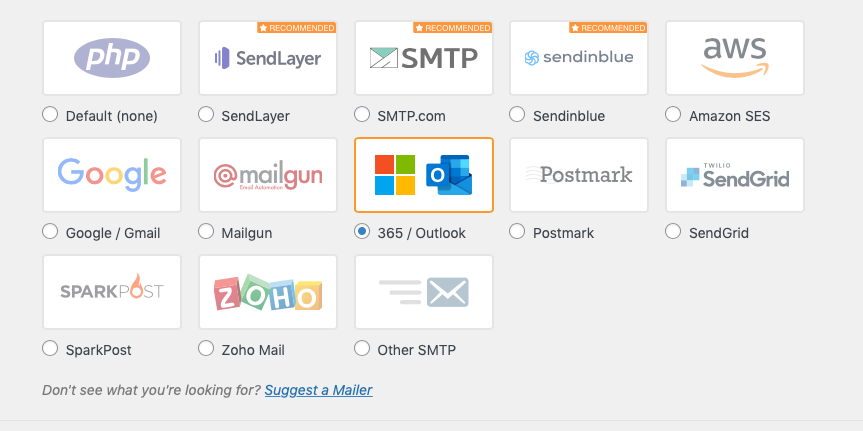Office 365 Not Recieving Emails From WordPress Website
Office 365 Not Receiving Emails From WordPress Website
If you are having issues with Office 365 not receiving emails from your WordPress website, here is a solution that was effective in a recent customer request we received and resolved.
Back Story
Our client was having issues with their Outlook 365 not receiving emails from their WordPress website. We were engaged by the client to resolve the issue. We went about the normal process of employing preliminary troubleshooting, including checking for plugin conflicts, and updating plugins, themes, and the core WordPress. With the updates, we tested the form and discovered that Contact Form 7 was still not successfully delivering the form mail.
We prefer using Gravity Forms over Contact Form 7, and so we installed the Gravity Forms plugin to see if perhaps the plugin was the issue. So after we installed Gravity Forms, we tested again. Unfortunately, this did not resolve our issue, but it did clue us in on what might be the issue. We noticed that the form fills were being executed on the plugin side of the equation, as evidenced by the entries on the back end of the plugin.
The client had already installed a WP Mail SMTP plugin but only installed the free version. We verified the correct configuration of the plugin, but our further testing proved fruitless. So, we contact the host (GoDaddy) to verify that our settings we correct and that there were no other factors such as a firewall or other settings that would prevent the form mail from going out. The web host was satisfied with our reporting and suggested that we contact Microsoft Office support to see if our SMTP settings were correct on our end.
Although I am not personally a Microsoft user (once you go Mac you never go back), I was thoroughly impressed with the level of support they offered us in troubleshooting and testing various other possible factors that may have encumbered our progress. At the end of the day, and after a few phone discussions and emails, the Microsoft support agent recommended that we try to upgrade to the WP Mail SMTP plugin, which has a mailer option specific to 365/Outlook.
The next issue we dealt with was making sure that an SSL Certificate was installed for the domain. At the time we began our testing, the site did not have an SSL Certification. After purchasing the SSL Certificate and installing it (required by the plugin) at the registrar, we successfully sent out the form and received the email through Outlook 365.
While we did not test the SSL Certificate installation prior to activating the plugin, we are not completely sure if adding the SSL certificate alone would have resolved the issue and saved us the $49/year license to the Pro version of the plugin or not (would love to hear about your success if you test the solution we have provided here). Still, an SSL Certificate is the best practice on any site for the protection it provides.
In conclusion, Adwebvertising took the time to resolve the issue for our client and did not give up until the solution was in hand and our client was fully satisfied. And so we hope that this recommendation and our experience might be helpful to you.