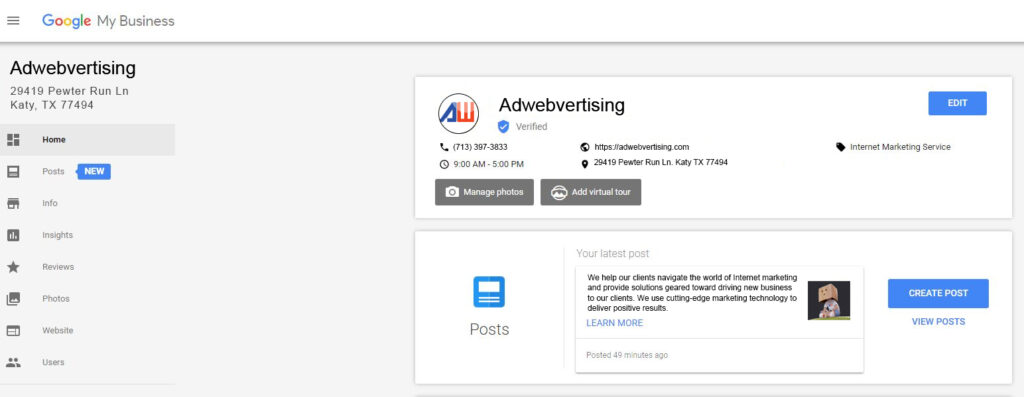What Are Google Posts and How Can I Use Them?
What are Google Posts, and how do I use them?
A newer feature offered by Google, called Google Posts, allow businessess to deliver timely and relevant content about their products and services directly to their prospective customers in the local panel on Google Maps and Google search.
Content developed by businesses are fed directly into the search engine results page. While this is new to most people you might already be familiar with them, and this article will explore them a little deeper and provide you with some insights in to how you might incorporate them into your marketing strategy.
Where did Google Posts Originate?
You may recall the tumultuous political season back during the 2016 elections. It is here that we find the debut of Google Posts. Initially, Google Posts were only used by presidential candidates back in January of 2016; however, their use was later expanded to a select number of local businesses and later opened for use by public figures, celebrities, sports teams, and the like. Most recently, the use of Google posts has been expanded to include the rest of us.
So, what exactly are Google Posts?
Google Posts are a feature for businesses using the Google Business platform to share information specific to their brands on Google Maps and in the local panel of Google’s search. If you don’t already have a Google Business account, it is free to create and easy to set up through the guided process on the Google Business page. Through this platform, you will be able to access and build your Google Posts.
Google Posts will appear in your business dashboard while simultaneously showing up in the Search Results for keywords associated with your brand. The anatomy of a Google Post includes up to 300 words of text and may include a photo and a call to action button, as well as a specialized setup for events.
When an end-user performs a search related to your specific brand, up to 10 Google Posts can appear in a carousel located in the info panel or knowledge panel, as it is often referred to under your business information.
How long will my Google Post stay up?
With Google Posts it is important to note that this is not a set it and forget it opportunity. Much like your social media, it requires that you be vigilant and post frequently since the Google Posts will expire after about a week. Google’s policy for removal is after 7 days unless you are posting an event, in which case the post will last for the duration of the event and then it is removed from the profile. We are not suggesting gaming the system but if your event happens to be all year long, well, more on that later.
How do I access and start using Google Posts?
As mentioned previously, you will need a Google Business Account but from there it is quite simple to begin using this feature. Once you are logged into your Google Business Account you can click on the “Posts” tab on the left menu (as shown below):
Simply access your Google My Business account and click on “Posts” on the left-hand side menu:
There are several options available to you including the ability to upload an image, write up to 300 words of text, add events with start and end dates and times, add CTA (call to action) buttons like “Learn More,” “Sign up,” “Get Offer,” etc. The process is relatively simple and if you need assistance with creating copy for your ad, your agency like Adwebvertising will be glad to help you achieve your goals.
There are some nuances to creating your Google Posts that you should know about. For instance, when you are building a Google Post you can add a photo; however, animated gifs and video are not currently supported. You should be aware that image sizes are enforced with a minimum of 344px X 344px is required but the recommended size would be 750px X 750px. Google will crop your images to fit the square space available in the Google Posts section; however, you can drag the image to cover the supported area with relative ease.
Ideally, you would want to use an image that is a minimum size of 720 pixels wide and 540 pixels tall.
Here are some additional considerations if you are working with your agency to develop copy for your Google Posts:
- 4:3 aspect ratio
- PNG, JPG or BMP file format
- Minimum file size of 10KB
- Maximum file size of 5MB
As always, we strongly recommend adhering to Google’s Guidelines and Best Practices with respect to their content policies.
How can my business use Google Posts?
Since most of the world utilizes search engines to locate products and services in their immediate areas, having information about your brand and your business ready at their fingertips is critical to engaging your customers in a timely and efficient manner. The easier you make it for your customers to find what they are looking for, when they are looking for it, the better it is for your customers and your business. Google Posts are an excellent way to attract new customers and build stronger relationships with the customers you already have.
The use cases for Google Posts are only limited to your imagination. Depending on your business you might use Google Posts to:
- Announce a new product
- Showcase a special promotion or discount for goods or services
- Highlight an event that your business is hosting
- Wish your customers a happy birthday or anniversary
The possibilities are endless, and depending on your use case, the content will vary. Still, the important takeaway is that Google Posts gives you the ability to post real-time content specific to your brand by linking to content that drives traffic to your website.
Can I track engagements with my Google Posts?
The simple answer is YES. Google will present data specific to your posts, including the number of views and engagement metrics, such as the number of times a CTA button was engaged. Adwebvertising works with lead generation and highly recommends utilizing URL tagging and UTM codes to track the customer journey beyond the initial click. We are happy to provide you with more information about Adwebvertising Lead Generation and Marketing Automation.
Do I even need to use Google Posts?
With the rapidly expanding world of technology that we live in, staying in touch with the current trends and looking forward to advances in marketing technology is critical to giving your business an edge over your competitors. At Adwebvertising we see the value in new ways to engage with prospective customers and Google Posts make it easy to get your offers, content, and branding message in front of actively engaged consumers who are looking for products and services related to your business.
What makes Google Posts beneficial to Google, and your business is that they allow the end users to find what they are looking for with ease. A simple click takes the end user to the desired end point on your website where conversions are more likely to take place. Since Google Posts enjoy prominent placement on the SERPs (Search Engine Results Pages), it makes sense to have one more opportunity available to capture potential business. With many of your competitors vying for Page One results and capturing that top left part of the page already, Google Posts are a clever way to draw potential customers away from clicking the ads above your organic listing by attracting them to your content on the right side of the page.
Adwebvertising hopes that this has been resourceful for you and are at your service for this or any other marketing needs you may have
Contact Us Today at (713) 397-3833 for more information or assistance with your marketing, web, video, and print needs.